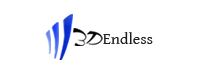Why use Endless Map?
It is an application that has the purpose of tracking and promoting the indefinite storage of our files, that is, files produced or received for personal, family or business purposes. Since today it is more and more likely that files are distributed in many devices or memory units: PCs, smartphones, tablets, discs and USB sticks, CD-ROMs / DVDs, cloud spaces it is difficult to keep under control which files we have and where is it.
Recognizing that our files are surrounded by many other service files such as operating system files, programs and related data, which, although vital for the functioning of the device, have value until the end of its use, Endless Map helps to focus our files and related folders, mapping all those present in the personal folders, such as: Documents, Pictures, Videos, Music, Desktop, Desk, DCIM, Pictures, Whatsapp, etc., in addition to those contained on all the memory units that man hand connect. The result is a universal map, independent of devices, which can be consulted from PC, smartphone and tablet.
Endless Map is typically started automatically at each power-on and transparently updates the map every time a memory unit is connected and during work breaks when the system remains on. User attention is required only when Endless Map encounters a memory unit for the first time. Otherwise, it operates in the background. To use it, just click on its icon at the bottom right of the Windows or Mac OS Dock status line. Once the consultation has been carried out, we can minimize the window, that is, return to making it an icon so that it continues to monitor the devices in the background.
How to download it?
- From your computer just go to the download section and download the version for your operating system
- For mobile devices, the app will soon be available on the Play store and Apple store
Is it easy to install?
It is simple to install just follow the directions:
- Windows: it is installed by simply running the relative installation program named inst-Endless Map- <lang> .exe, where <lang> indicates the chosen language. The license to use must be read and confirmed.
- Mac OS: Open the EndlessMap.dmg file and copy the EndlessMap.app file to the / Applications folder.
- For mobile devices, once downloaded, confirm and allow access.
Is it easy to use?
The basic page of Endless Map presents the list of all memory units, devices and cloud spaces encountered at least once, together with their characteristics.
From the computer the interface is different from the usual “Explorer” and trying to browse the folders you can appreciate many additional features, such as:
- immediate display of the cumulative occupation of each folder and the date of the most recent real file (not the useless date of last modification of the folder presented by Explorer)
- highlight in different colors of folders and files not yet saved on a backup medium
- display of all the files contained in a folder regardless of the underlying level
When we connect for the first time a memory unit, i.e. an internal / external disk, a USB flash drive, a smartphone, etc., a form appears asking us to specify whether to map all the content rather than a given folder, and to provide a clear description that will allow us to better recognize you after some time.
When connecting a device such as a smartphone or tablet, you need to allow data transfer to the computer.
From a mobile device you have an intuitive and simple interface where you can find at the top automatic aggregators (tags, hashtags) and search commands, immediately under quick selection commands and the various memory units.
How do I connect the devices to each other?
- A QR Code pairing takes place between your mobile devices and your computer.
- How can I exchange files between other people’s devices?
It is possible to do this by allowing you to transfer and receive one or more files quickly in complete safety with the original size without involving a transmission to remote servers of the messaging systems