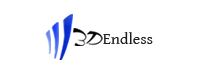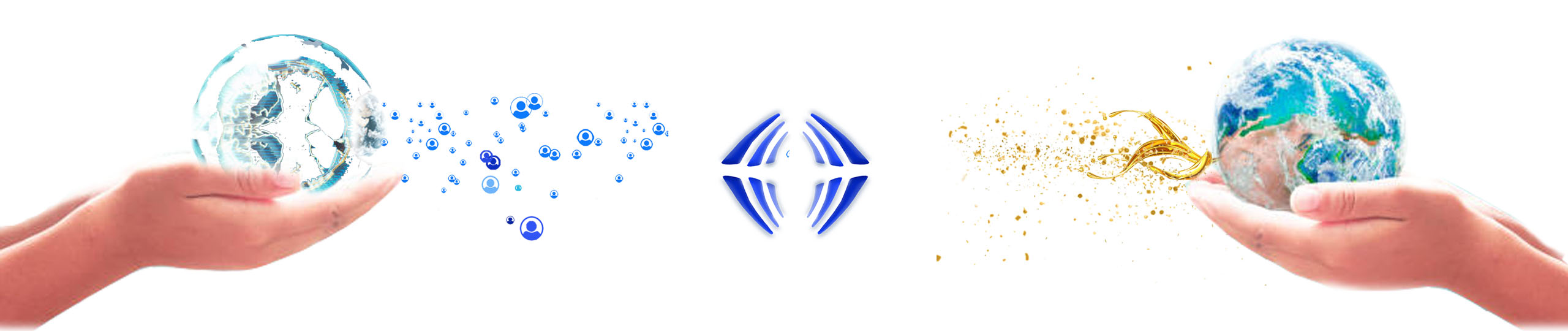
Endless Map is a system which monitors the files most likely to be long term preserved. The first time the system is started or we connect a memory unit or a device, a dialog appears in which we can specify whether to map all its contents rather than a given personal folder, in order to obtain a map of the files contained, from which are implicitly excluded temporary, application and operating system files. Subsequently Endless Map keeps the map updated in the background at every system start and at the connection of any memory unit.
An example of screens representing the main features available can be downloaded at this address.
A series of explanatory films are available on YouTube
Endless Map displays the list of all the devices it has encountered at least once. By clicking on a folder, we have the display of its subfolders so that we can navigate from one level to another and view all the files from that level down.
The first thing that catches the eye is the color: all the folders that contain unique files, that is, not present on at least two memory devices, appear in red. Initially, all folders are colored red, but as they connect other storage drives, the folders begin to appear in black to indicate that all files contained, at any level below, are replicated identical in other drives.
For each folder, first of all, the date of the most recent file contained at any underlying level, the total occupation of the files, the number and name of the memory units on which there are total or partial replicas are shown.
For each folder we can configure the minimum number of memory units required, implicitly 2, under which the folder is considered at risk and displayed in red. If a folder is managed by cloud software such as Google Drive, OneDrive, DropBox, iCloud, etc., a ‘+’ is added to the number of memory units to indicate that, in addition to the physical drives available, it is also present in a remote location that can also be of great use for the immediate but unpredictable control in the medium or long term.
On the other hand, selecting the At Risk checkbox at the top of the screen restricts the current search result to files or folders where the minimum drive requirement is not met.
Versions
Endless Map is available in Community, Standard and Enterprise editions.
The Community version is free. It has almost the same functionality as the higher version without any limit on the number of memory units, folders and files to be explored and inserted into the map. The only restrictions are on the number of files that can be verified, replicated or exported in a single command.
If you want to overcome this constraint, you can buy the Standard version, at a cost of 3 euros, using the Get higher version button, present in the Options panel.
The Enterprise version allows you to upgrade a Community license on each company device.
Community (free)
- Search for subsequent refinements
- Recovery of previous refinements
- Metadata extraction and research
- Search for different versions of the file
- Search file same date
- File check at risk
- Index of memory units, file extensions, dates, metadata
- Maximum number of memory units (unlimited)
- Maximum number of map files (unlimited)
- Maximum number of files on which the integrity and perfect equality test is performed on the memory units (3000)
- Maximum number of files replicated or exported to different memory units with a single command (3000)
Standard
- Search for subsequent refinements
- Recovery of previous refinements
- Metadata extraction and research
- Search for different versions of the file
- Search file same date
- File check at risk
- Index of memory units, file extensions, dates, metadata
- Maximum number of memory units (unlimited)
- Maximum number of map files (unlimited)
- Maximum number of files on which the integrity and perfect equality test is performed on the memory units (unlimited)
- Maximum number of files replicated or exported to different memory units with a single command (unlimited)
- Network folders exploration
- Explore and download from clouds
- Synchronization with mobile devices
Enterprise
- Search for subsequent refinements
- Recovery of previous refinements
- Metadata extraction and research
- Search for different versions of the file
- Search file same date
- File check at risk
- Index of memory units, file extensions, dates, metadata
- Maximum number of memory units (unlimited)
- Maximum number of map files (unlimited)
- Maximum number of files on which the integrity and perfect equality test is performed on the memory units (unlimited)
- Maximum number of files replicated or exported to different memory units with a single command (unlimited)
- Network folders exploration
- Explore and download from clouds
- Synchronization with mobile devices
- Device independent license