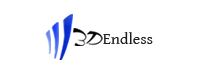February 10, 2021: Version 3.0 for Windows and the corresponding version for Android and IOS are coming!
A drastically enhanced version is finally coming soon. Its strengths are:
- Management of the most popular clouds The map now also includes the files present in your space on Google Drive, Google Photo, OneDrive and Dropbox with display of the relative thumbnails and download files on request, use of the full text search functions, i.e. search for the contained words in cloud files. Search by categories of files on Google Photo.
- Version for Android and IOS Once a mobile device has been paired with the PC Endless Map Android / IOS synchronizes the general map with its files and periodically performs the wireless backup of its files on the PC: as soon as the mobile device is inserted under the same WiFi network as the PC with Endless Map started, the mobile version sends the new files to the PC and both get the update of the general map, including that of the files on the clouds.
- Transmission and reception of files between devices on the same Wifi network Easy wireless sharing with possible use of encryption of one or more files between the various mobile devices of people; very fast as it is directed to the target device, optimal as it maintains the original resolution of the file; ecological as it avoids the consumption of file transport for hundreds / thousands of kilometers to return to the same starting Wifi network.
- Geographic search through integration with a free online service
as well as tons of other features and fixes.
September 30, 2020: Version 2.0 alpha developed for IOS
It allows you to synchronize the map of the desktop version with the paired mobile device and to automatically upload wirelessly from mobile to the desktop.
March 15, 2020: Version 2.0 alpha for Android developed
Conceived from scratch with a mobile multi-platform environment (Android, IOS, Universal Windows Platform), it allows you to synchronize the map of the desktop version with the paired mobile device and to automatically upload via wireless from mobile to the desktop.
May 18, 2019: Version 2.3 for Windows released
- Search and selective deletion of duplicates, i.e. identical copies on the same device;
- Setting the geographical location on non-geo-referenced files;
- Use of a database with the names of places in the world;
- Made the navigation interface between folders and files more intuitive;
- Include many automatic and interactive folder backup options;
- Important map update fixes.
January 26, 2019: Version 2.2 for Windows released
Contains several fixes related to:
- Handling of file paths that are too long;
- Check integrity and equality of single files and files in folders;
- Network unit surveillance;
- and many others.
The Enteprise version was also introduced, which allows, among other things, to automatically bring all files worked offline to a given share, as soon as you connect to the network.
January 17, 2019: Version 2.1 for Windows released
Contains minor fixes and tweaks including:
- Better handling of file paths that are too long;
- Exploring devices from the root
January 7, 2019: Version 2.0 for Windows released
It contains many new features, including:
- Exploration and optional automatic replication from devices such as smartphones, tablets, ebook-readers
- Use specific icons for folder view according to size and for file view;
- File detail view with preview;
- Manual association of hashtags and people to files or folders;
- Recall to automatic image tagging online services;
- File equality integrity check using MD5 or SHA-256 hash;
- Search by location even without using online services;
- Navigation of the current image to online maps;
- Rotation, Deletion, Moving to other folders for album creation;
- Search for files of similar name;
- Indexes by file type;
- Link to file extension description site;
- …
March 27, 2018: Version 1.3 for Windows and MacOs released
Contains a new naming convention for memory units so that they can be swapped between Windows and MacOs, as well as several fixes. Those who already have a map with the previous version can use the ‘Replace the previous unit’ option or restart by deleting the previous map. On Windows, the use of double-clicks has been abolished in favor of single-click.
March 15, 2018: Mac OS version released
Version 1.2 for Mac OS has been released!
It is contained in a single multilingual installation package and is aligned with the functionality of the Windows version, allowing the synchronization of the map between the computers of the two operating systems. This means that when you move from one system to another, you read the updated map of the files on both computers on the latter.
March 3, 2018: Version 1.2 released
It contains several new features including the search by geographic location, based on the latitude and longitude information contained in the images produced by all modern smartphones and cameras and synchronization between different computers, as well as many other improvements and corrections.
In the next few days version 1.2 for Mac OS will be released. Later the old Android version will be updated to align it with version 1.2 and be able to synchronize it with PCs.
December 2017: Ready for Windows
Windows version 1.1 of Endless Map released and inserted in Microsoft’s ReadyForWindows program.
We are developing the version of Endless Map for MacOS which will be released soon in beta-test. Using a cloud account it will be possible to synchronize a single universal personal map between Windows and MacOS devices
July 2015: Endless Map for Android
Release of the 1.0 version of Endless Map for Android. It allows you to search, consult the map received via e-mail or cloud, search for files and, with a simple touch, obtain them via e-mail from the PC if switched on or after it is switched on.
May 2015: First version of Endless Map
Release of version 1.0 of Endless Map for Windows