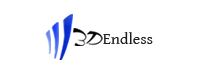The questions that are right to ask
How can it be stored automatically?
jARC monitors and detects when there are new files on certain directories or network disks: production, prepress, raster and native files, which are no longer modified: then it captures them and assigns them to subsequent storage on long-term media.
How do I recover the files of a job that has been removed?
jARC keeps the folders corresponding to the most recent processes on a backup disk, so that they can be immediately recalled and rebuilt on the original servers that produced them. If a long time has passed, however, jARC requires you to insert the corresponding long-term support, saved in an open format, and therefore not only available for a total recovery on production machines, but also immediately usable from any computer.
How do you consult?
From the web interface on your Mac or Windows or Linux client workstation, indicating the name of the order, the customer, the date, etc., with a quick display of the previews in low resolution.
What operations need to be done every day?
Simply insert empty media into the massterizer.
When ejected, write the label indicated on the screen and store them in a safe place.
What if… a medium is no longer readable?
jARC automatically produces at least two originals.
If one of these is damaged or lost, it is always possible to resort to another. jARC implements a prevention plan by reporting the supports that have not been recalled or rewritten for some time, requesting their reading and automatically renewing the individual processes on the new supports according to a selection and rejection configuration.
What happens over time when the shared network, addresses and directors change?
jARC uses an updatable map that allows you to continue the series on another server, fetching from other sources and restoring to new addresses.
How much?
Much less than the time saved in the first year of locating and manually copying entire directors
Case Story 2006:
first installation at ARBE Grafiche (Mo), which subsequently obtains the UNI EN ISO 9000: 2000 certification using jARC as a tool for archiving and storing orders. 2008-2009: More than ten installations in printing companies, integration with JDF Import and Blu-Ray support To date, more than ten terabytes have been stored with jARC.
Requirements
A medium-low performance server, such as a Mini-Mac (recommended) or a Windows or Linux PC with 1GB RAM, disk larger than 100GB and DVD burner. A 1 TByte external drive is suggested for the convenience of a quick consultation of the most recent orders. Operating systems: Mac OS X Tiger / Leopard / Snow Leopard, Windows XP, Vista, Windows 7, Linux 2.6